Zendesk
Copy page
Learn how to use Keep in Zendesk to analyze tickets and generate intelligent responses with Smart Assist mode.
Overview
Keep's Smart Assist mode analyzes the ticket you're currently looking at to generate intelligent suggestions to move the ticket forward.
Keep is fully conversational - you can ask for clarifications or even request modifications to suggested answers.
For the best experience, pin the Keep app to your support sidebar.
Use Keep to answer tickets
Visual walkthrough on how to use Keep in Zendesk
Pinning Keep to your sidebar
We recommend pinning Keep to your sidebar to make it easier to access. To pin Keep to your sidebar, click the Pin button in the top right corner of the Keep app.
-
Click the Apps button in the Zendesk right sidebar.
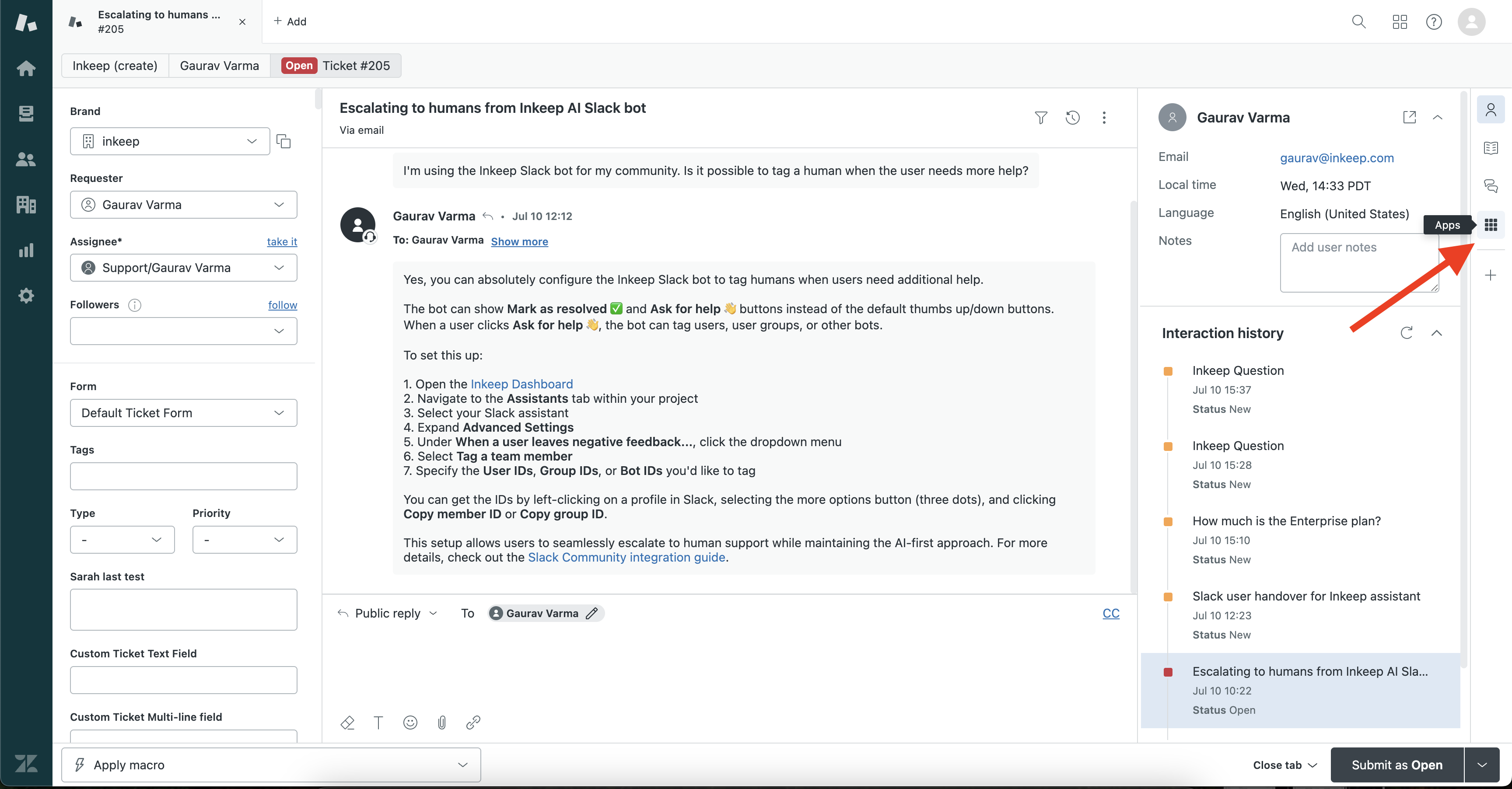
-
Click the Pin button in the top right corner of the Keep app.
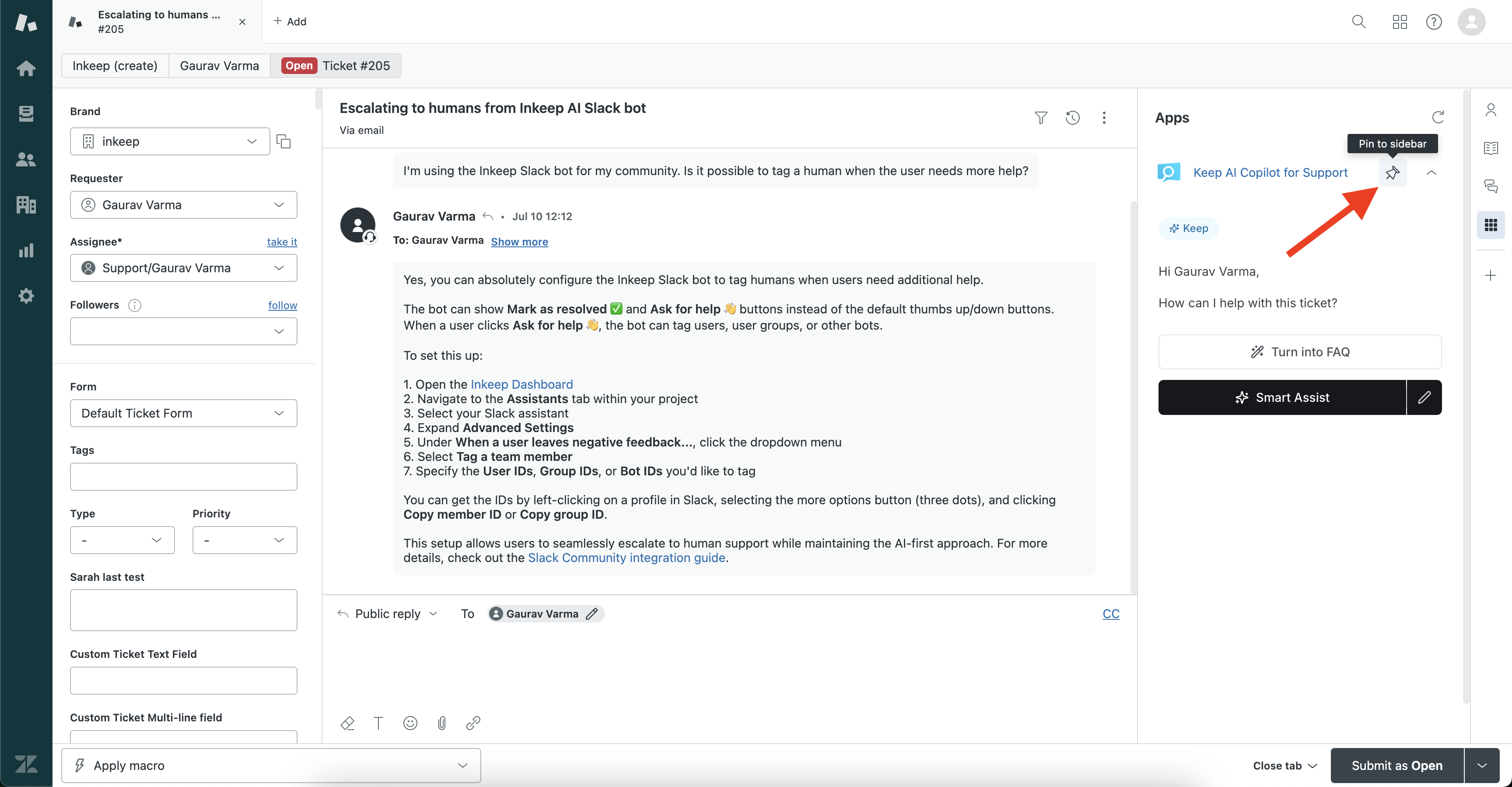
-
View the pinned Keep app in the Zendesk right sidebar.
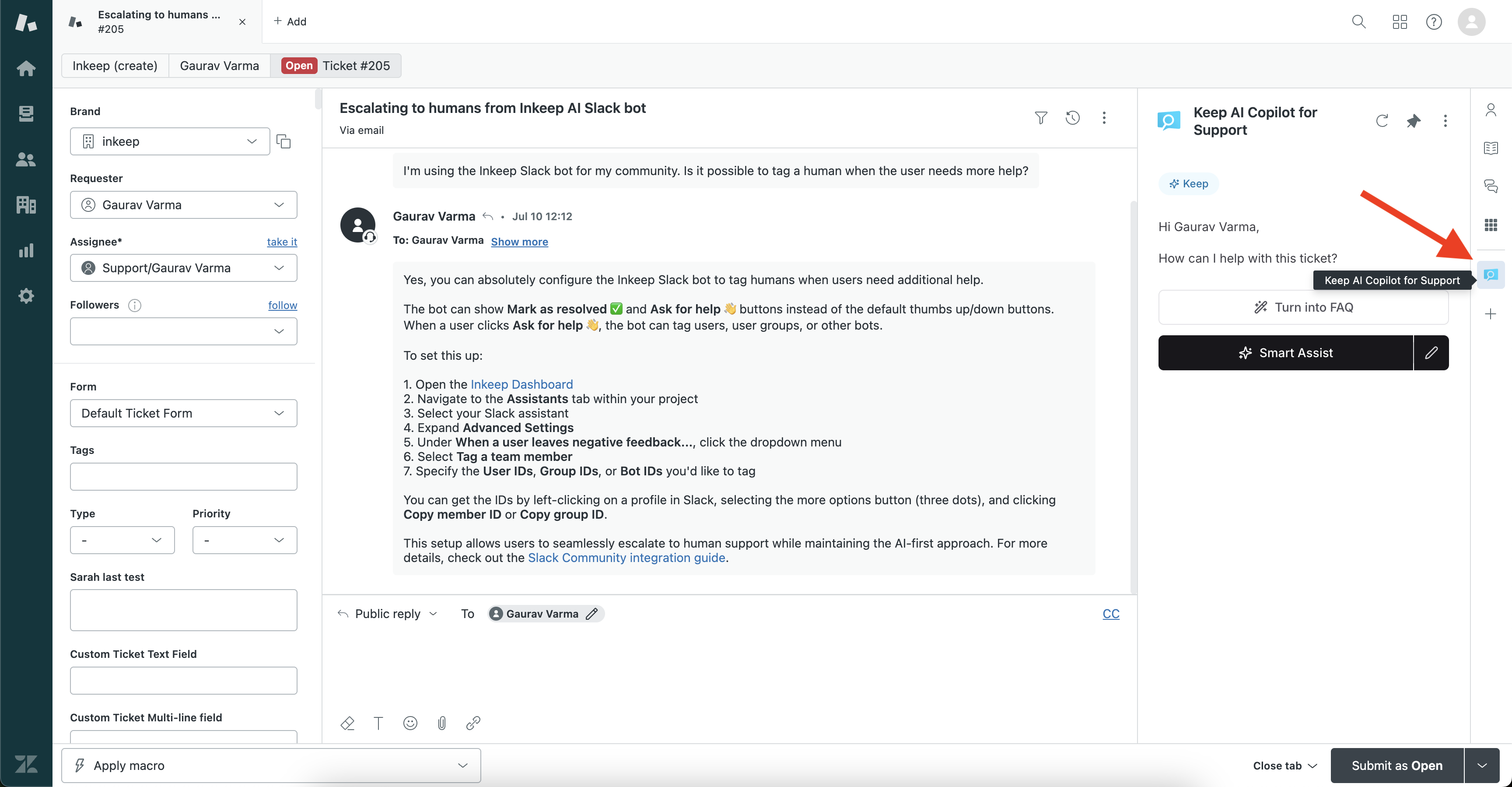
Use Keep Smart Assist
To use Keep with a support ticket:
- Open a support ticket in Zendesk
- Open the Keep app on the right sidebar
- Click on Smart Assist
You can customize Keep's responses by clicking the pencil icon to add custom instructions, providing additional context or specific guidance.
How Keep Responds
Quick Links
Keep can provide quick links to relevant sources for the ticket, such as docs or previous support tickets.
Answer drafts
Keep generates draft answers when it's confident it can help. When you receive a draft answer:
- Use the quick actions (like "shorten" or "casual") to refine the response. These are faster than asking Keep to modify the answer through chat.
- Click Apply to insert the refined answer into your reply field, then add any final touches.
Admitting when it doesn't know the answer
Keep will honestly acknowledge when it doesn't have enough information to help.
Quick reply response
Keep can provide a quick reply response to the user. These responses are designed to be concise and actionable, helping you respond efficiently to common customer inquiries.
Follow up questions
Keep can ask follow up questions to get more information from the user. These targeted questions help gather the specific details needed to provide a more accurate and helpful response to the customer's issue.
To-Do's
Keep can generate a list of to-dos from a conversation. This helps you track action items and next steps that need to be completed to resolve the customer's issue effectively.
Other
Keep can provide other helpful insights, such as sentiment analysis and summaries.