Content & Feature Gaps
Copy page
Identify documentation gaps and feature requests through AI-powered insights
"Prefer a visual walkthrough? Check out this video instead."
Overview
AI Reports pinpoint and summarize specific documentation or product gaps based on user conversations.
Reports are used by:
- Content teams to have a data-driven way to prioritize documentation updates.
- Product teams to identify top features or functionality users are asking for.
- Marketing teams to identify blog and other content marketing opportunities.
Create a report
- Open the Inkeep Dashboard
- Select your project
- Click on Insights in the sidebar
- Choose the report of your desired time frame (available weekly and monthly)
A report looks like:
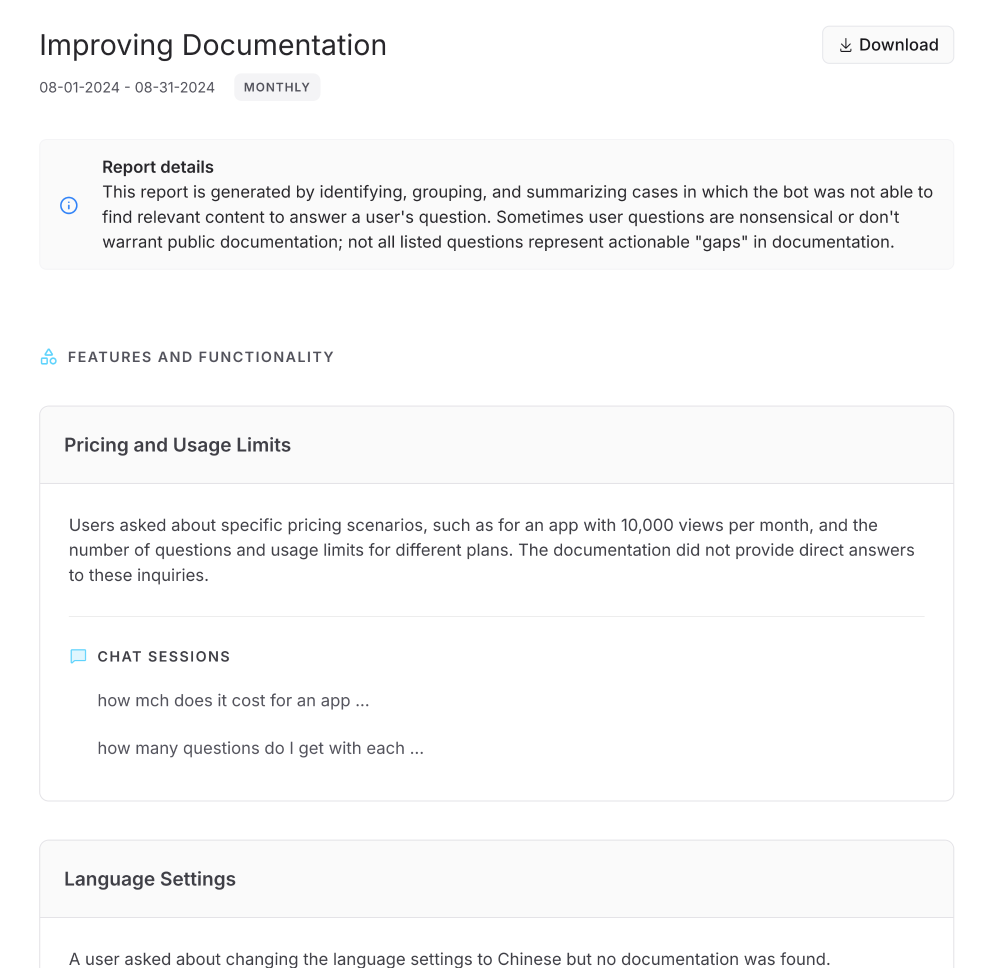
And is segmented into two sections:
1. Features and Functionality
This section of the report synthesizes gaps core to your product. At the top of each topic card there is an AI generated summary with specific details on what the gaps were related to that topic. Related user conversations that generated the insight are also listed.
2. Third-Party Integrations
This section is similar to the above, but focused on gaps related to third party tools and services that a user may mention in relation to your product. For example, "slack" and "Zendesk" may appear in our reports. This section helps reveal common integration requests and what tools customers are using with your product.
Use as Filters in Chat Sessions
If you prefer to view documentation or feature gaps on a conversation-by-conversation level, you can use the Chat Sessions experience.
- Open the relevant Project in the Inkeep Dashboard
- Navigate to Chat Sessions
- Use the Documentation Gap and Feature Supported filters
- Click on individual rows to view each full conversation